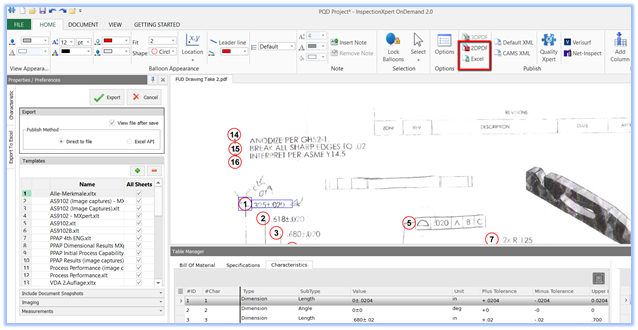This article demonstrates recommendations for your workflow when using poor quality drawings
Video: 7th of April, 2020
Step-by-Step Guide
If your drawing is poor quality, you can move forward by following this recommended workflow:
- Set OCR options in the InspectionXpert Options window
- Balloon your drawing
- Check your work and perform selective recapture, or manually update Your characteristic Properties
- Publish your completed report
Set OCR Options
1) In InspectionXpert, select the "Home" tab , and click "Options"
2) In the Options window, select "OCR"
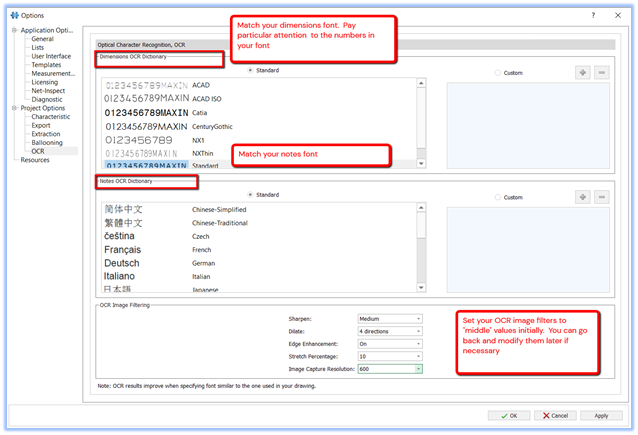
3) Match your dimensions font and notes font. For the dimensions font, pay particular attention to the numbers for the best match.
4) Set your OCR filters
Filters can be used to increase the accuracy of the Optical Character Recognition for files that may be of poor quality.
- Sharpen - The Sharpen filter will attempt to improve the clarity of blurry characters.
- Dilate - The Dilate filter will attempt to increase the size of black pixels which will improve the readability of fine and degraded characters.
- Edge Enhancement - The Edge Enhancement filter will attempt to create more defined edges for characters.
- Stretch Percentage - The Stretch Percentage filter will attempt to stretch the image to create spacing between characters.
- Image Capture Resolution - The Image Capture Resolution will set the quality of the image. The higher the resolution the slower the export may perform.
Set these filters to "middle" values initially. If the accuracy is insufficient, you can come back and edit these values later. When done, be sure to select"Apply" and "OK".
Balloon your drawing
1) Balloon your notes and dimensions. If the OCR accuracy is still insufficient, ignore any errors, for now, when you have completed ballooning the project, you can go back and check your work.
Check your work
1) In the Properties and preferences panel, cycle through each characteristic by clicking on the arrow
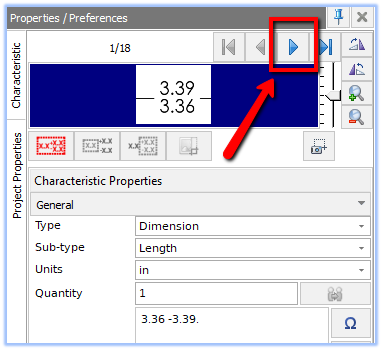
2) You can perform a "selective recapture" to correct the error or manually correct the characteristic
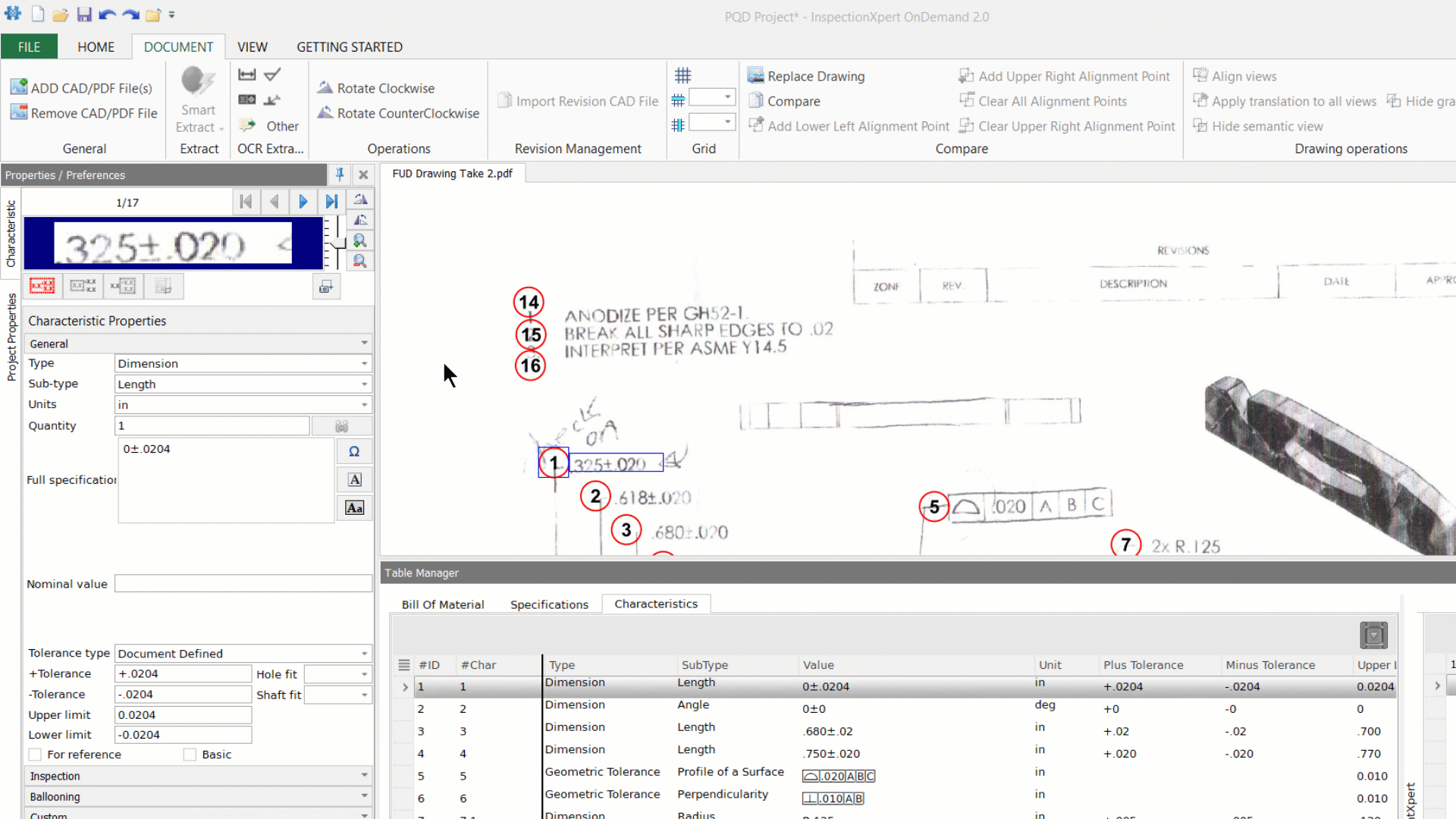
Publish your report
Select "2DPDF", and "Excel" to publish your PDF drawing and Excel report