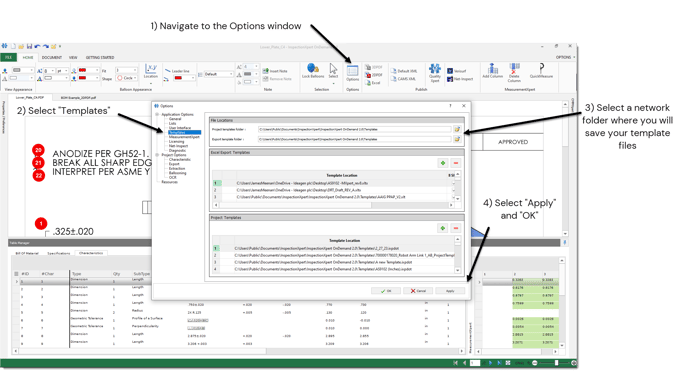If you have multiple InspectionXpert users, make sure everyone is using the same templates by sharing them on you network
By default, InspectionXpert will save your Project and Excel report templates in a locally saved folder. If you have multiple users of InspectionXpert , you can place all your templates in a network drive, so that all users can share them. Here's how: