'Server was unable to process request.---> String or Binary data would be truncated'
This article discusses Net-Inspects field limits and the error messages you may receive when you exceed the number of characters allowed in the specified field (see screenshot). InspectionXpert data fields can support a large number of characters, but if you export to Net-Inspect, the field character limits are smaller. This character limit also includes spaces.
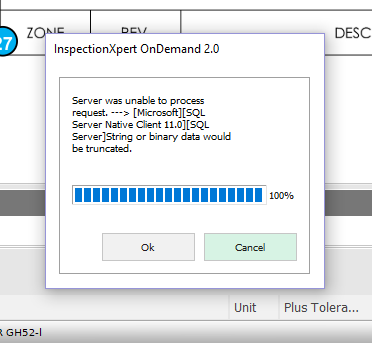
You can set the InspectionXpert character limits to match those of Net-Inspect.
Step-by-Step Guide:
- Go to the 'Home' tab
- Select 'Options'
- Go to 'Application Options'
- Select 'Net-Inspect'
- Go to 'General'
- Select 'Enforce Net-Inspect Data Field Sizes'
- Select 'Appy'
- 'Select 'OK'
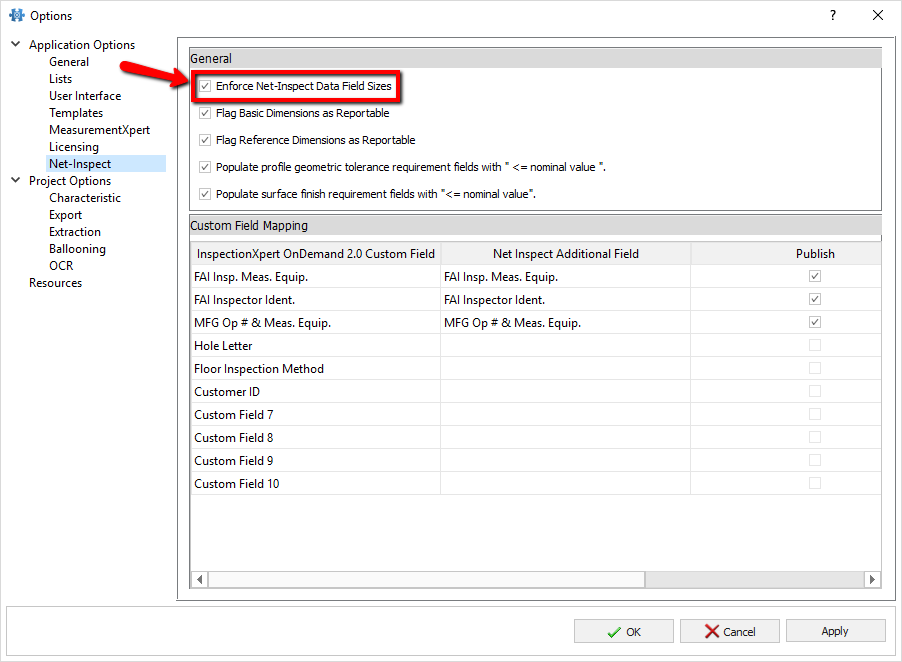
The text limit will prevent any excess text from exporting to Net-Inspect. In some fields exceeding the character maximum will prevent the upload to Net-Inspect. When the field character limits are enforced, you cannot enter more text than the field limit allows manually.
What are the character limits set out by Net-Inspect?
Below is a list of these fields and their associated character limits:
| Net-Inspect Form 1 | ||
| Project Properties tab | ||
| Field Name | Notes | Number of Characters Net-Inspect allows |
| Part Number | Corresponds to field 1 | 100 |
| Part Name | Corresponds to field 2 | 250 |
| Serial Number | Corresponds to field 3 | 50 |
| Part Revision | Corresponds to field 5 | 70 |
| Document/Drawing Number | Corresponds to field 6 | 512 |
| Document/Drawing Revision Level | Corresponds to field 7 | 512 |
| Additional Changes | Corresponds to field 8 | 150 |
| Manufacturing Process Reference | Corresponds to field 9 | 165 |
| Supplier Code | Corresponds to field 11 | 100 |
| Reason for Partial FAI | Corresponds to the "Reason for Partial FAI" field. | 4000 |
| Internal FAIR Number | Corresponds to "Internal Fair Number" field | 100 |
| Net-Inspect Subassemblies/BOM | ||
| Part Number (BOM) | Corresponds to field 15 | 100 |
| Part Name (BOM) | Corresponds to field 16 | 250 |
| Part Serial Number (BOM) | Corresponds to field 17 | 50 |
| Net-Inspect Form 3 | ||
| Characteristic tab | ||
| Field Name | Notes | Number of Characters Net-Inspect allows |
| Character Number | Corresponds to field 5 | 20 |
| Inspection Operation | Corresponds to field 5-Op# | 32 |
| Reference Location | Corresponds to field 6 | 192 |
| Bubble Number | Corresponds to field 6-Bubble No. | 8 |
| Characteristic Designator | Corresponds to field 7 | 100 |
| GDT Callout | Corresponds to field 8-GDT Callout | 500 |
| Actual Requirement | Corresponds to field 8-Actual Requirement | 250 |
| Results | Corresponds to field 9 | 20 |
| Inspection Method | Corresponds to field 10 | 80 |
| Non-Conformance Number | Corresponds to field 11 | 50 |
| Comments | Corresponds to the Comments Field | 250 |
| Custom Field Name | Corresponds to field 14 header | 30 |
| Custom Field Value | Corresponds to field 14 | 50 |
