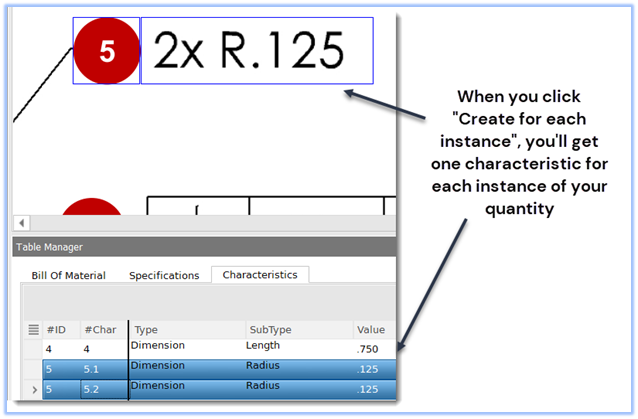Capture, edit, and manage characteristic quantities
This article covers how to check and edit the quantities assigned to your characteristics and create multiple lines for the quantity in your InspectionXpert project, and your Excel report.
Video Tutorial:
Video: 21st of January, 2020
Step-by-Step Guide:
- Capture your Characteristic
- Review the 'Quantity' assigned in the 'Properties/Preferences' panel on the left-hand side of the page
- Edit the 'Quantity' by clicking on the number in the text box
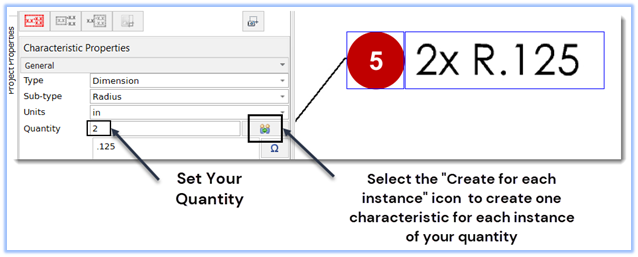
- Select the "Create for each instance" icon to create a separate entry in the Table Manager for each instance of your characteristic. This will display a row for each instance in your 'Table Manager' and your Excel report: