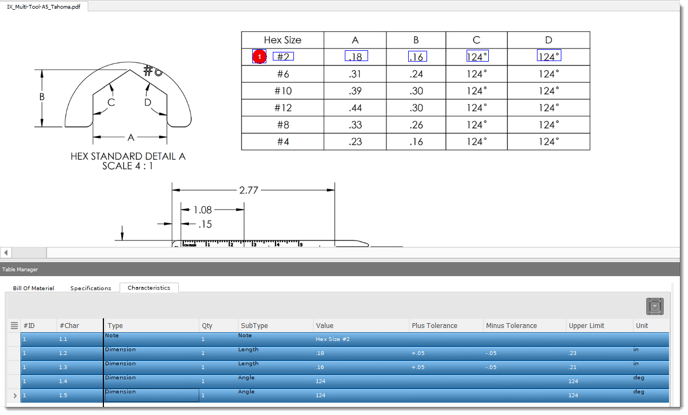If your drawing contains tabular data, you can easily add this to your InspectionXpert project
Video Tutorial:
If your drawing contains dimensional data in a tabular form, there are several ways in which this data can be added to your InspectionXpert project
Grouping:
One approach would be to capture each item in the table column or row using the appropriate capture mode for each characteristic ( Dimension, Note, or Geometric tolerance)

Next, Highlight each item in the table manager that will be in the group, then right-click them, and select "Grouping". You can choose to group with a single shared balloon, or with multiple sub-balloons" :
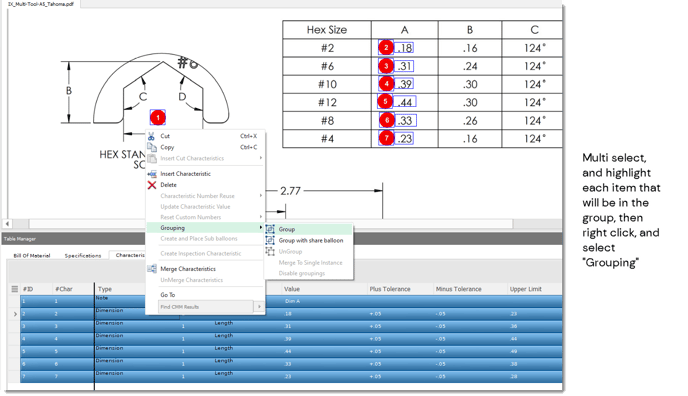
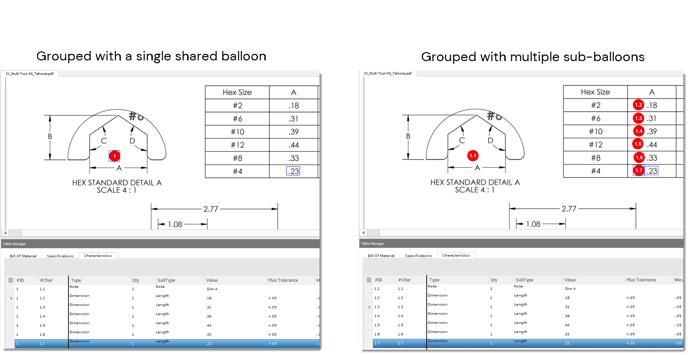
Expanding:
Another approach would be to create a single balloon in the header of the column or row:
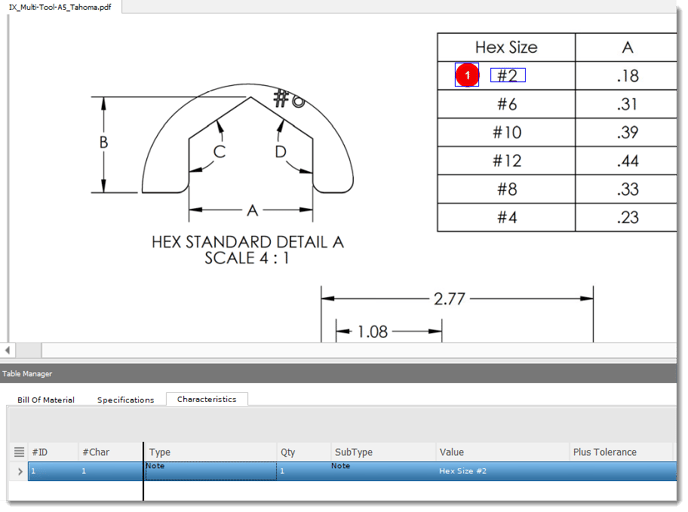
Then modify the quantity in the "Quantity" field to match the number of cells in the table column or row, and click the expand button :

This will duplicate the captured feature in the table manager the specified number of times:
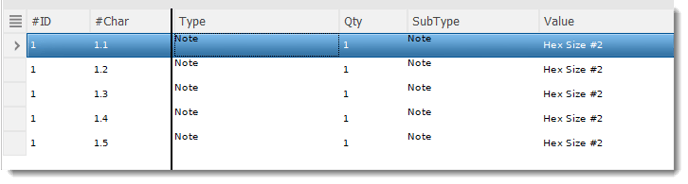
You can then "recapture" selected features in the expanded group by using the "Link new capture tool". First, select the characteristic in the expanded group to be recaptured. Then select the " Link new capture button:
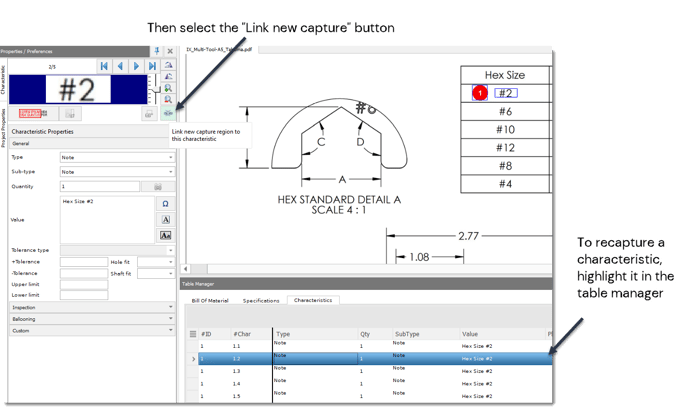
Using the appropriate capture mode ( Dimension, Note or GDT) recapture the characteristic:

For dimensional characteristics, this will calculate the appropriate tolerance, as well as the Upper / Lower limit :
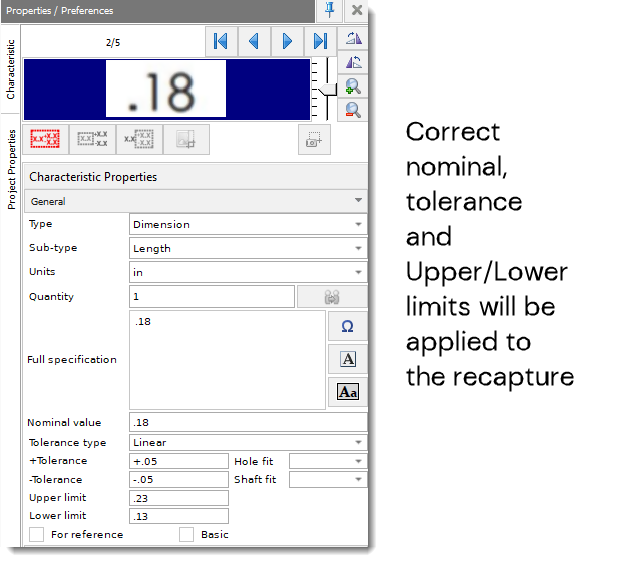
Then, using the same technique, continue recapturing all of the characteristics in the table row or column until complete :