Note: You will need an Advanced license of InspectionXpert to activate MeasurementXpert
Step by step instructions:
1. From the home tab, open the "Options" window
2. Select "General", and in the "Add-Ons" section, place a check next to "Measurements Input and CMM Data Import"
3. Be sure to click 'OK" when done.
