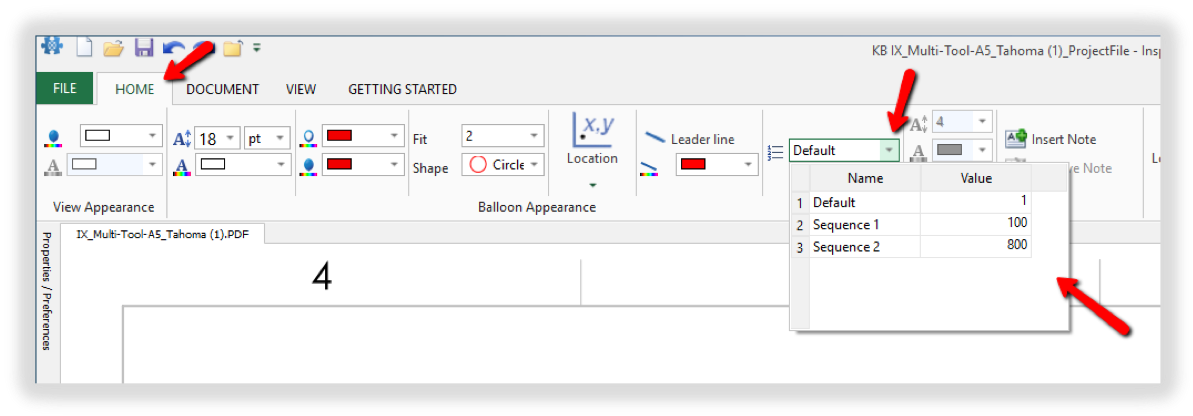Create Balloon Number Sequences
How to create non-consecutive balloon numbers
This article walks you through how to create balloon number sequence groups when your balloon numbers do not follow the typical numbering sequence.
Steps-by-Step Guide:
- Click on the 'Home' tab in the ribbon at the top of the page
- Click on 'Options'
- Click on 'Characteristics' under 'Project Options'
- In the 'Numbering Sequences' box click on the green '+' sign button
- Type your 'Sequence Name' and enter a 'Starting Value'
- Click on 'OK' to apply your changes
- Balloon with your new 'Starting Values' by clicking on the 'Home' tab
- Click on the dropdown that says 'Default'
- Click on the sequence 'Name' your next balloon should follow