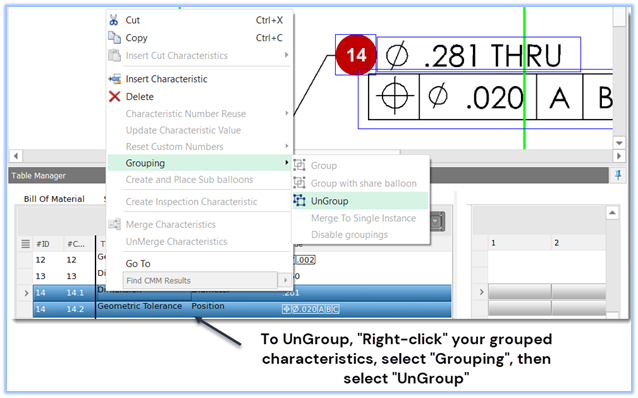Group/Ungroup Characteristics
Use Grouping to Create Sub-Characteristics
Grouping can be done by selecting two or more consecutive characteristics or balloon numbers.
Video Tutorial:
Video: 21st of January, 2020
Step-by-Step Guide:
1. Highlight the characteristics in your table manager that you want to group: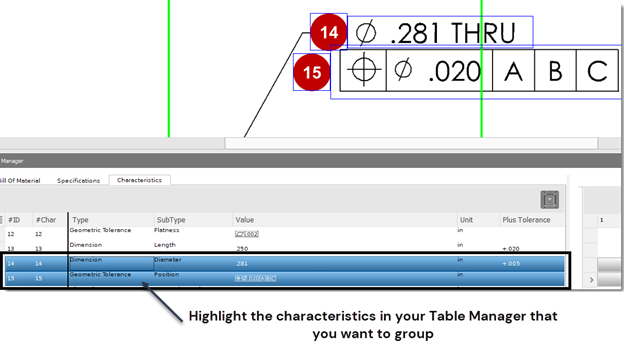
2. "Right-click" on your highlighted characteristics in your table Manger, then click on 'Grouping'. Choose either 'Group' or 'Group with shared balloon'.
-
- 'Group' balloons 14 and 15 to create balloons 14.1 and 14.2
- 'Group with shared balloon' for balloon 14 and 15 to create only balloon 14
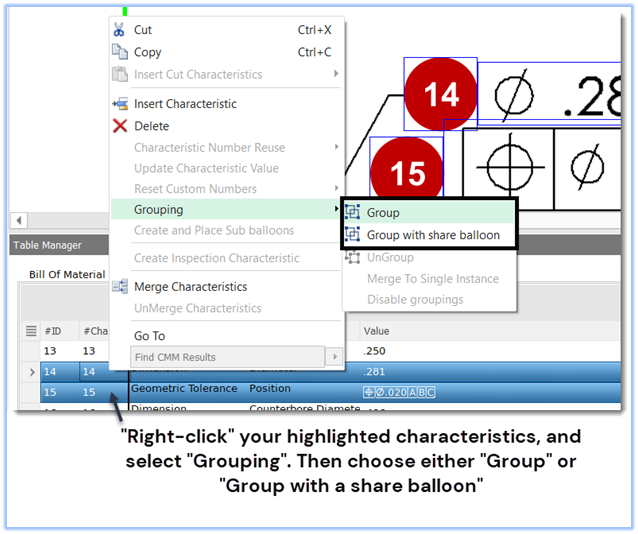
To UnGroup:
- select the rows in the table manager of the grouped characteristics
- Right-click on the selected rows in the 'Table Manager'
- Click on 'Grouping'
- Click on 'Ungroup' to return to their original balloon and characteristic numbers