How to disable CAMS support to prevent your extracted notes from being copied into the comments cell of your report
When you extract a note that is longer than 50 characters, you may notice the extracted value is duplicated in the Comments cell of your report. This article will explain how to prevent that from happening if it is not the desired result.
Step-by-Step Guide
- Open the Options Window
- Deselect "CAMS Format Support"
Open the Options Window
Navigate to the Home tab and select the "Options" button from the ribbon. Selecting "Options" from the File menu will bring you here as well.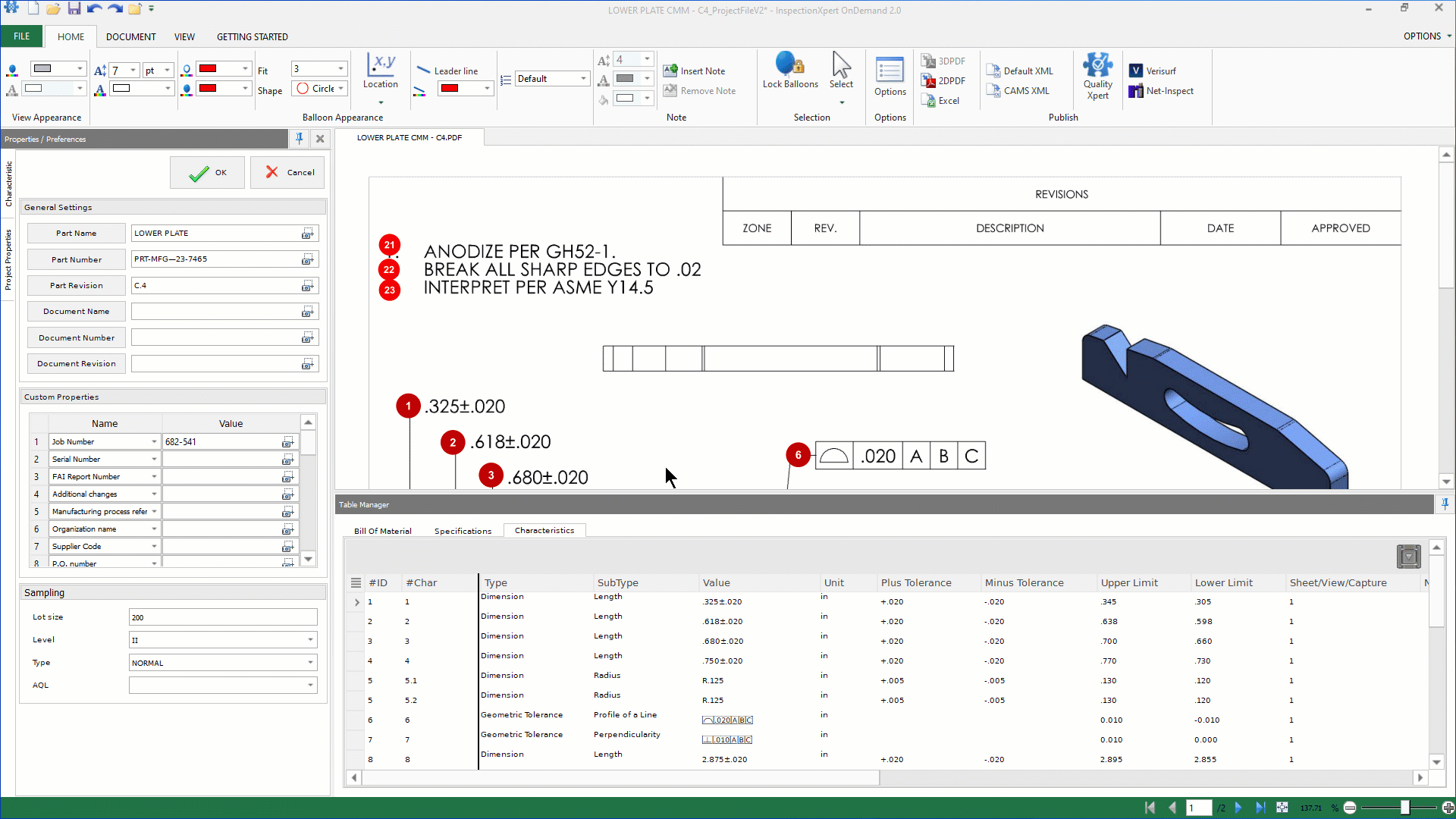
Deselect "CAMS Format Support"
Select "General", located under "Application Options" in the left side menu.
On the main panel you will see a section labeled "CAMS". In that section you will see a checkbox labeled "Cams format support". Deselect this checkbox, and then click OK on the lower right.
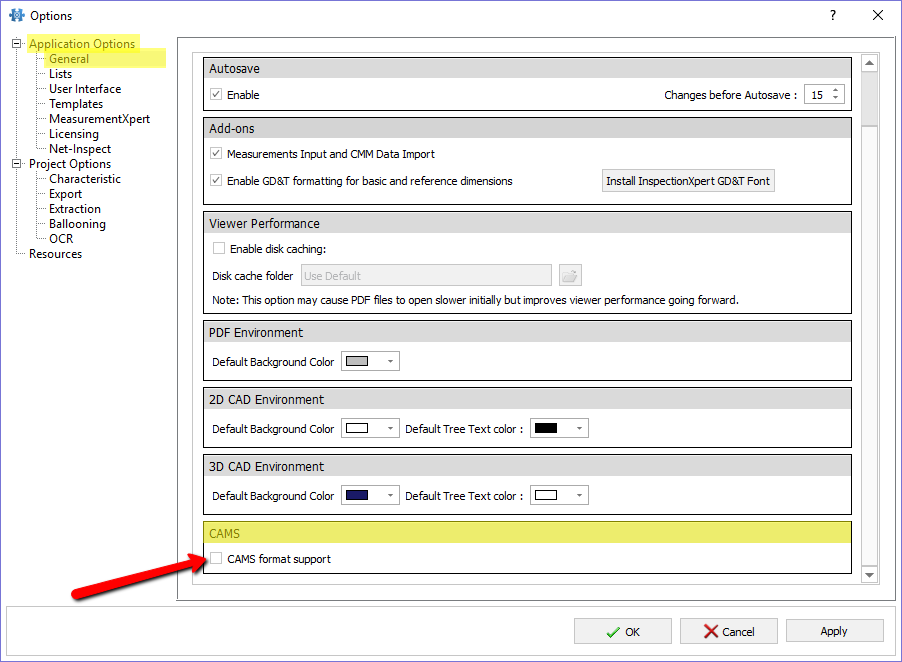
Your notes will no longer be duplicated in the Comments cell.
